Windows 7 OS enables OEMs to set their own Log-on screen. So if you want to customize yours, you can make use of this registry setting.
- First you need to enable the custom wallpaper flag in registry. To do so, navigate to HKEY_LOCAL_MACHINE\SOFTWARE\Microsoft\Windows\CurrentVersion\Authentication\LogonUI\Background
- Now set the DWORD value OEMackground to 1, by default it will be 0.
- Now you have enabled the custom background feature, to select the defaultbackground navigate to c:\Windows\System32\oobe\
- Create a new folder here called info then one more inside called backgrounds
- Copy a JPG file to this folder now and call it backgroundDefault.JPG. Final structure should look something like this…
Win + L, now you see it!!!

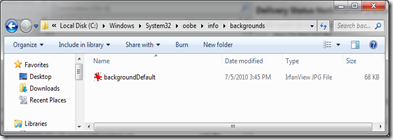
No comments:
Post a Comment